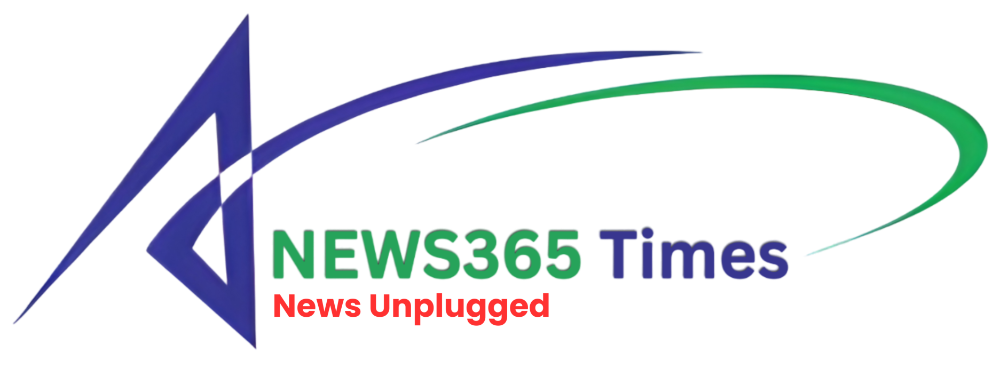To all the iPhone users, here is some good news! The iOS users can now set WhatsApp as their default app for calling and messaging.

A new feature has been rolled out: after the recent iOS 18.2 update, the messaging app lets users set WhatsApp as their default messaging and calling app. This means that when they tap a phone number or message button, the iPhone will automatically launch WhatsApp instead of the built-in Phone or Messages apps.
Originally, the feature was expected to be restricted to users in the European Union, but it has since been made available worldwide.
Here’s how it works:
- Go to Settings > Apps > Default Apps
- Tap the Messaging option and select WhatsApp.
- Go back, tap the Calling option, and then select WhatsApp.WABetaInfo first noted the change, which, according to MacRumors, allows the Meta-owned messaging service to appear in the default menu for app selection within iOS settings.